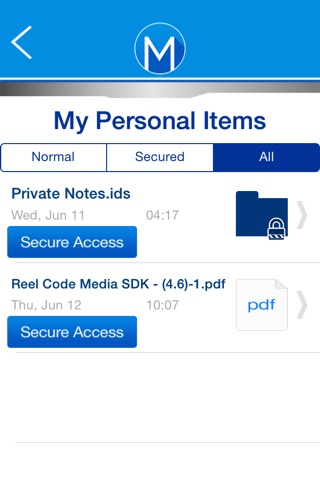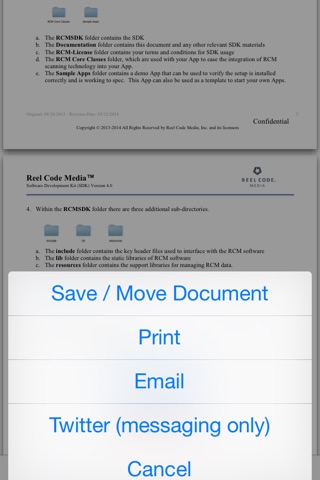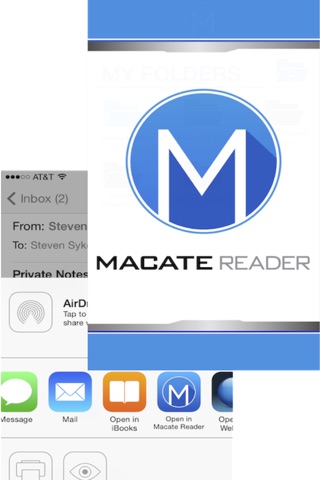
Macate Reader app for iPhone and iPad
Developer: Isaac Daniel Group, Inc.
First release : 19 Jul 2014
App size: 8.25 Mb
So you open your email on your mobile device and there is an attachment.. You open read... and now the next you want to reference that document you have to get back into email to just view it. Well no longer!! Get Macate Reader and then long press the attachment and open the attachment with Macate Reader and break away from the limitation of only using email to access documents.
Macate Reader is a complete folder and document management tool. This product offers the ability to open all types of files and then perform document handling functions such as saving, moving, re-naming, sending (via email), printing and much more.
Other features the Macate Reader includes:
• View Documents: Open multiple document types seamless from your email. Most document formats are supported including PDF, Word, Excel, Powerpoint, Zip, PNG, JPG, Text, RTF, and MP4 for video playback.
• Document Handling: With Macate Reader you can save, move, re-name, email and print your documents.
• Folder Management: Ability to create and organize your folders by name for easy access.
• File Management: Edit and save normal or secured documents for later viewing within the Macate Reader.
• Document Security: Secure your files using AES encryption – and ensure only authorized users can open the file.
A new optional feature found under the menu-option button is a Secure Archive capability where your files can be encrypted and then archived in a secure area for later restore or transfer to other Macate devices.
Make your key documents mobile and secure with the Macate Suite.